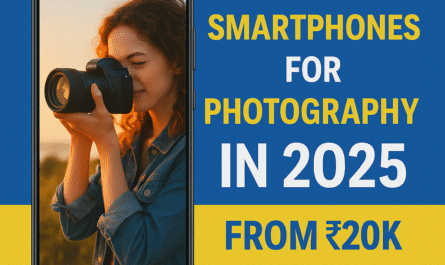🧠 Introduction
Your Android phone in 2025 is smarter than ever, but most users only scratch the surface of its true capabilities. Whether you use a budget device or a flagship, Android is packed with hidden features, AI tools, and productivity hacks that can make your daily life faster, smoother, and more efficient.
In this blog, we uncover the top Android features you’re probably not using—but should be.
1️⃣ Smart Clipboard & Universal Copy
What it does:
Android 14 introduced smart clipboard management. Long-pressing text now gives the option to edit, translate, or search instantly. Some launchers (like Gboard or Samsung Keyboard) offer clipboard history.
💡 Bonus Tip:
Use apps like Universal Copy to copy text from images, locked screens, and even apps that don’t normally allow text selection.
2️⃣ Live Transcribe & Caption (Even Offline!)
Your Android can now generate live captions for any media—even downloaded videos, podcasts, or voice notes—without internet.
Great for:
- Watching muted videos
- Accessibility for hearing-impaired users
- Recording interviews or meetings with text output
Find it under:
Settings → Accessibility → Live Caption
3️⃣ Digital Wellbeing with AI Focus Mode
Digital Wellbeing is now smarter. In 2025, Google uses AI routines to:
- Automatically silence notifications during meetings
- Suggest app breaks based on your usage
- Schedule “Focus Mode” around your calendar
Perfect for boosting productivity and reducing doom-scrolling.
4️⃣ AI-Powered Routines (Samsung, Xiaomi, Realme UI)
Use AI routines to automate your phone. Examples:
- Auto turn on DND when charging at night
- Lower brightness at bedtime
- Launch Spotify when you connect your car Bluetooth
You can find this under:
Settings → Advanced Features → Bixby Routines / Smart Scenes / Automation
5️⃣ One-Hand Mode and Gesture Shortcuts
Stop struggling with big screens. Try:
- One-hand mode: Swipe down on bottom bar
- Back tap gestures (in Pixel and Xiaomi): Double-tap the back of the phone to take screenshots, launch apps, or mute
Found in:
Settings → Gestures / Motions
6️⃣ AI Wallpapers and Dynamic Themes
2025 Android 14-based phones now support:
- AI-generated wallpapers
- Material You color themes
- Dynamic widgets that adapt to your usage
Your phone now looks and works smarter based on your daily behavior.
7️⃣ Privacy Dashboard & Camera/Mic Indicators
Not exactly hidden—but underused.
In Settings → Privacy, check:
- Which apps access location/camera/mic
- Review and revoke permissions instantly
- Get pop-ups when mic or cam is active (green dot)
💡 Pro Tip:
Install “Access Dots” for extra visibility like iOS-style camera indicators.
8️⃣ Nearby Share (Now Works with Windows PCs)
Gone are the days of emailing files to yourself. Nearby Share (now integrated with Windows) lets you:
- Transfer files, images, APKs to/from PCs instantly
- Share files offline
- Send multiple items at once
Enable via:
Settings → Google → Devices & Sharing → Nearby Share
9️⃣ Smart Unlock Options
Besides fingerprints and face unlock, try:
- On-body detection: Stay unlocked while in motion
- Trusted locations: Auto-unlock at home
- Trusted devices: Unlock when paired to smartwatch or car
Go to:
Settings → Security → Smart Lock
🔟 Instant Voice Actions with Google Assistant or Gemini
In 2025, Gemini AI is deeply integrated into Android:
- Summarize long articles
- Set complex reminders
- Use “Screen context” to ask questions based on what’s on-screen
- Create to-do lists with voice
Just say:
“Hey Google, summarize this page” or “Remind me to call mom at 7 PM every Sunday”
⚡ BONUS: Apps That Unlock Hidden Android Powers
- MacroDroid – Create automation triggers without coding
- Niagara Launcher – Super minimalist + productivity-focused launcher
- Activity Launcher – Access hidden system settings and flags
- Shizuku + AppOps – Manage system-level app permissions like a pro
🎯 Final Thoughts
Your Android phone is more than just a social media and calling device. It’s a mini supercomputer that, with the right tools and tricks, can make your day smarter, faster, and stress-free.
Explore these underused features and AI powers, and you’ll unlock the full value of your device in 2025.